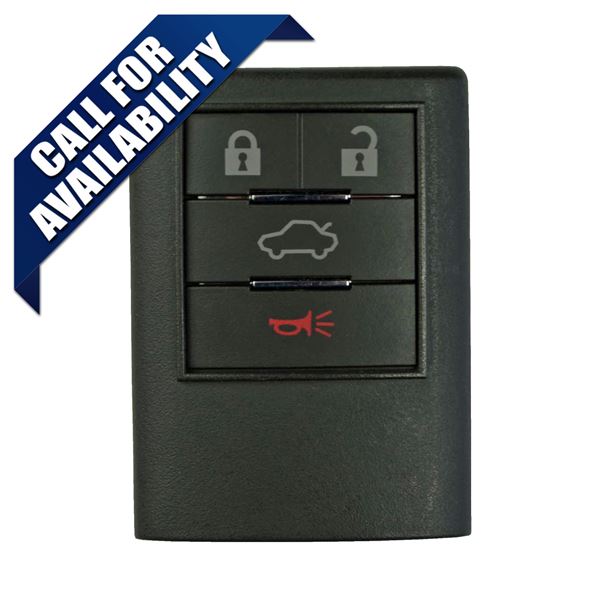Select Your Vehicle
Obtain all remote transmitters for this vehicle. This procedure will erase all previously programmed remotes. You must program all existing and new remotes that you wish to use on the vehicle at this time. Step-by-Step How To Programming Instructions: 1. ENTER the vehicle and CLOSE all doors. (Each of the following steps must be completed within five seconds of one another. If you take longer than five seconds between steps or make a mistake, you must start the entire procedure over.) 2. INSERT the key into the Ignition, HOLD one remote in your left hand with additional remotes close by. 3. PERFORM each of the next three (3) steps in order, then repeat all three (3) steps two (2) more times for a total of three (3) times each. 4. TURN the Ignition to the ON position, marked “II” on the Ignition. 5. PRESS the LOCK button on the remote for approximately 1 second. (Say “Mississippi”) 6. TURN the Ignition to the OFF position, marked “I” on the Ignition. (REPEAT Steps 4-6 three (3) times) 7. TURN the Ignition switch to the ON position, marked “II” on the Ignition. 8. PRESS the LOCK button on the same remote. The door locks should cycle indicating the vehicle has ENTERED Programming Mode. 9. PRESS the LOCK button again on the same remote. The door locks should cycle again indicating the vehicle has successfully PROGRAMMED that remote. 10. For programming additional remotes to your vehicle, REPEAT Step 9 with each additional remote one after another. Step 9 must be completed within ten (10) seconds for each additional remote. You may program up to three (3) remotes to your vehicle. 11. TURN the ignition to OFF. 12. Test all remotes. Programming is now complete. 13. If these programming instructions helped save you time and money, please consider sharing our website with friends and family so they can do the same. 14. After successful programming, if your remote has a TRUNK RELEASE Button — you will need to HOLD that Button down for 5-10 seconds for that function to begin operation.